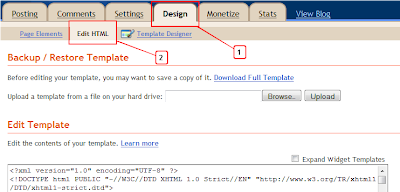Some days ago I posted Big Emoticons For Facebook Chat. There are lot of Facebook Chat Emoticons codes are available on the Internet. Here is a simple online generator to generate a facebook chat codes for your own images. You may generate any images which you cant share with your friends via facebook chat. Here I also Create one...
[[256329944484796]] [[256329937818130]] [[256329941151463]] [[256329934484797]] [[256329947818129]] [[256330074484783]]
[[256330057818118]] [[256330067818117]] [[256330071151450]] [[256330061151451]] [[256330177818106]] [[256330187818105]]
[[256330191151438]] [[256330181151439]] [[256330184484772]] [[256330291151428]] [[256330284484762]] [[256330294484761]]
[[256330281151429]] [[256330287818095]] [[256330481151409]] [[256330477818076]] [[256330484484742]] [[256330487818075]]
[[256330474484743]] [[256330611151396]] [[256330607818063]] [[256330614484729]] [[256330617818062]] [[256330621151395]]
How to Generate Facebook Chat Code:
1. First go to this link smileyti.me2. Now browse a file
3. Then type the captcha
4. In the last step just ht the "Upload Now" button.
That's all Facebook chat codes ready for your images. It make take little bit time. Now just copy the code and paste it your facebook chat window to share with your friends.